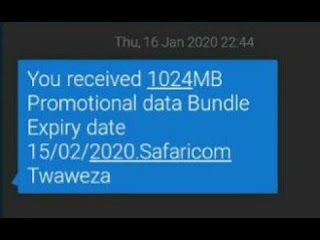
Requirement to Generate Safaricom Bundles:
1.Download imei Analyzer And install it <<Download Here>>
2.Download mobile uncle apk (MTK) and install it <<Download Here>>
3.Get a genuine imei and else five digits of the imei <<get genuine codes here>>
4.Download MySafaricom App <<Download Here>>
READ ALSO: How To Register and make 2,000ksh Daily with Hela Empire
To generate Bundles Mwitu Follow the below steps:
1.Dial *#06# to see your current Imei and note it down or just simply take a screenshot.
2.If your phone has an mtk chip *#9646633# to launch Engineering Mode.Otherwise download the engineering Mode app >>Download Here>>
Open the mobile uncle tool and scroll to
Engineering mode (MTK)
and click it.
3. Click on CDS information
4. Click the Radio information and you will get
phone 1 and phone 2.
Depending on the sim imei you wish to change,
phone 1 is sim 1 and
phone 2 is sim 2
5. To change sim 1 imei number, touch phone 1
and in the
popup, touch the AT+
6. Once you touch the Key board will pop up.
In the key board you type any single letter
and cancel only the letter you have type.
Immediately you can notice the scribes that is
required for you It looks like AT+EGMR=1,7""
7. Click the first row and after 7 you can
notice the simple "" delete the last inverted
comma and type the imei number
you generated
8. Verify the typed imei numbers,
then close the inverted commas "
9. Click the SEND AT COMMAND
10. Once the pop up display indicates AT
command successfully send.
Engineering mode (MTK)
and click it.
3. Click on CDS information
4. Click the Radio information and you will get
phone 1 and phone 2.
Depending on the sim imei you wish to change,
phone 1 is sim 1 and
phone 2 is sim 2
5. To change sim 1 imei number, touch phone 1
and in the
popup, touch the AT+
6. Once you touch the Key board will pop up.
In the key board you type any single letter
and cancel only the letter you have type.
Immediately you can notice the scribes that is
required for you It looks like AT+EGMR=1,7""
7. Click the first row and after 7 you can
notice the simple "" delete the last inverted
comma and type the imei number
you generated
8. Verify the typed imei numbers,
then close the inverted commas "
9. Click the SEND AT COMMAND
10. Once the pop up display indicates AT
command successfully send.
How To use Safaricom App to Redeem Bundles Mwitu
1.Open Settings and scroll down to apps
2.Select Mysafaricom App
3.Clear Data
4.Launch MySafaricom App and Sign up
5.Wait for a normal text confirmation 1-5gb Monthly Data placed in your Phone
2.Select Mysafaricom App
3.Clear Data
4.Launch MySafaricom App and Sign up
5.Wait for a normal text confirmation 1-5gb Monthly Data placed in your Phone



CDS can't be located
ReplyDeleteYeh
DeleteCds can't be located
DeleteHow to use this app after i download?
ReplyDeletehello.i need 2 gb valid codes.your contacts for biz
ReplyDelete+254745087339
DeleteNo cds
ReplyDeleteMine doesn't work 🥴
ReplyDeleteanyone needing valid codes holla 0799095985
ReplyDeleteawesomeness tricks..waiting for 4gb codes
ReplyDeleteWhere did you got cds information
DeleteLegit codes for only 200ksh whatsapp me +254745087339
ReplyDeleteWaiting
ReplyDeleteHow can I do it
ReplyDeleteI can't see CDS information.
ReplyDeleteKid
ReplyDeleteI don't no how to get it
ReplyDeleteDONT SEND ANYONE MONEY FOR THESE BUNDLES, YOUL BE SCAMMED, THE ONLY WAY YOU COULD GET THEM IS BY USING YOUR OWN PHONE, NOT BUYING THEM!!!!
ReplyDeleteis there another way
ReplyDeleteI'm send At command but it gives me an error kindly help
ReplyDeleteMobileuncle app does not open on my phone
ReplyDeleteOnly for mediatek chipset
DeleteNeed it
ReplyDeleteFine
ReplyDeleteWorking?
ReplyDeleteIcant locate the CDS information
ReplyDelete